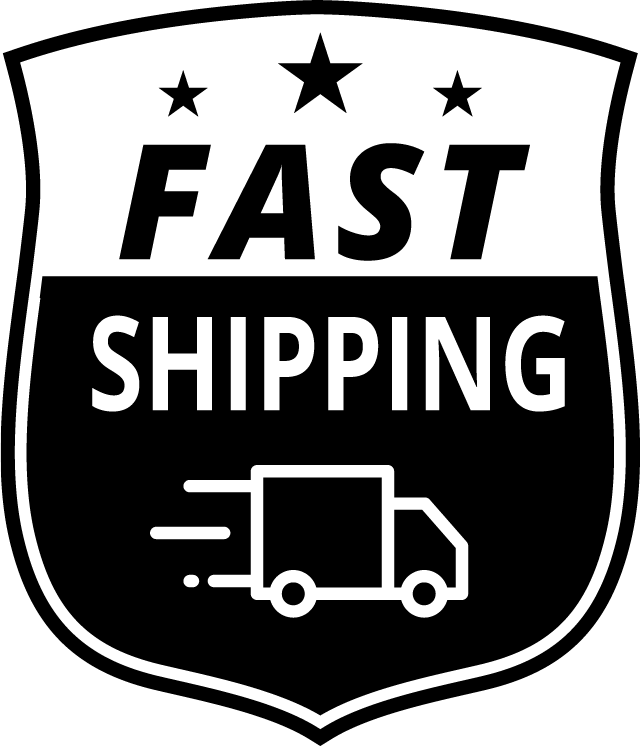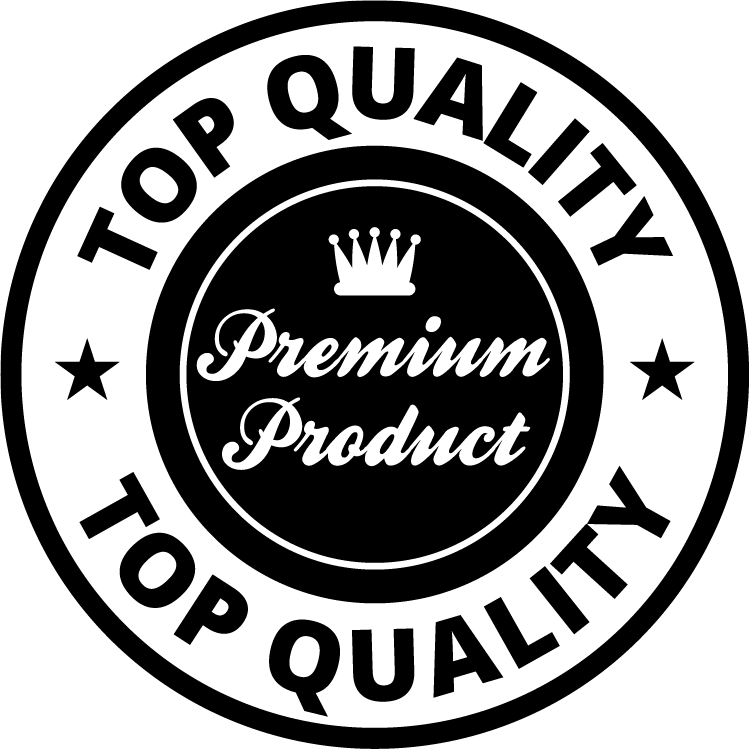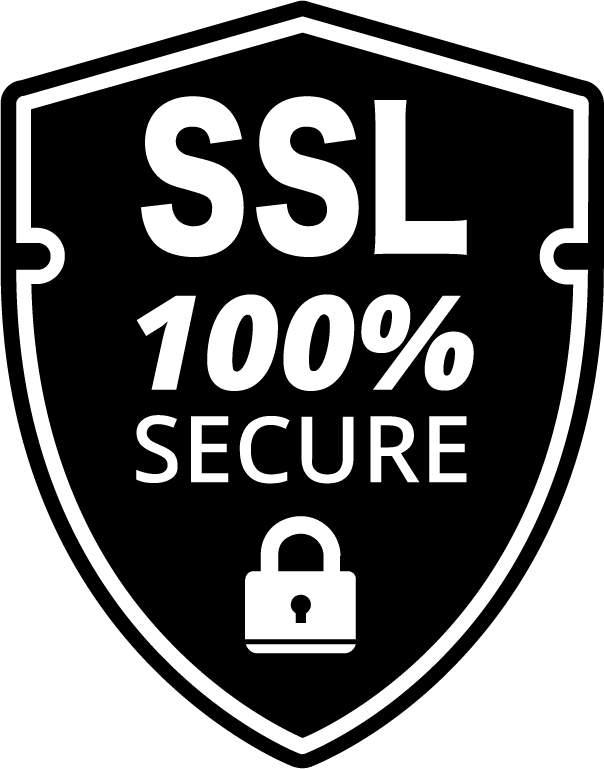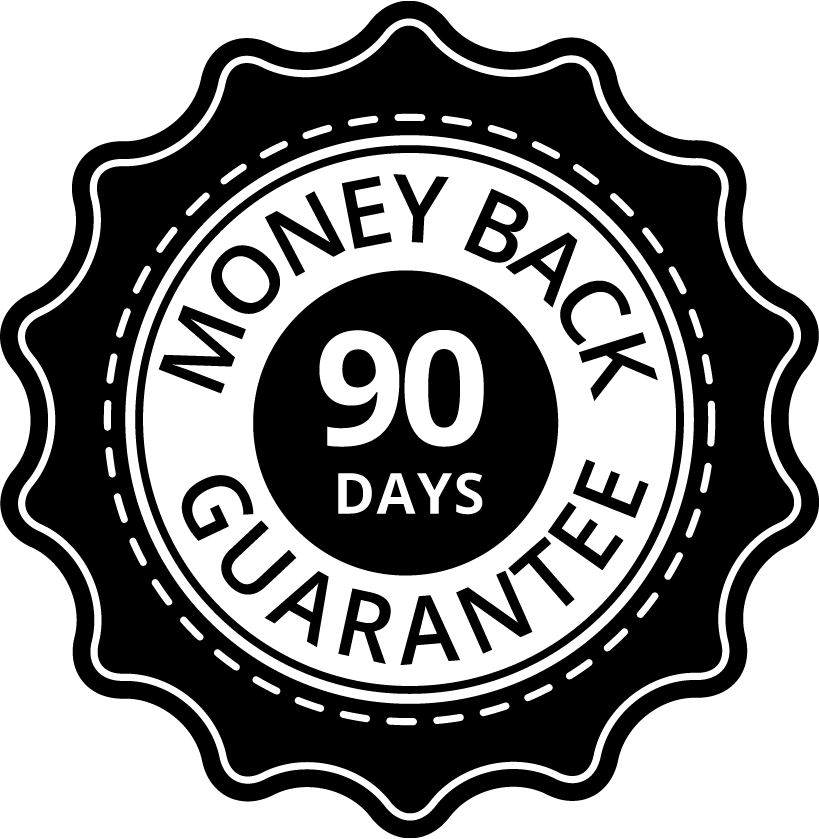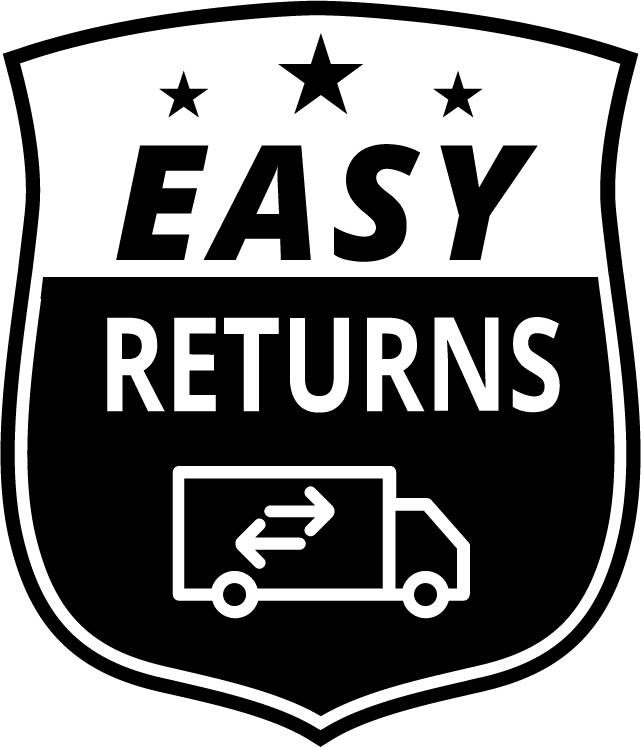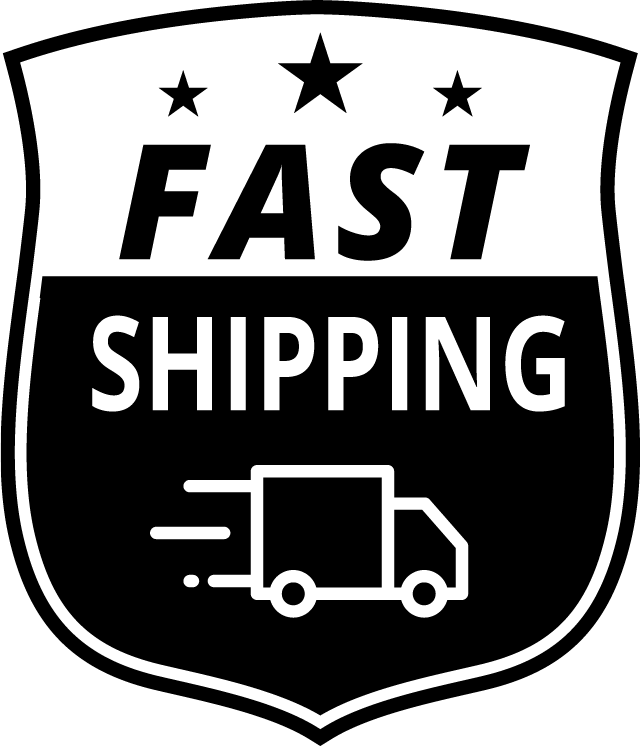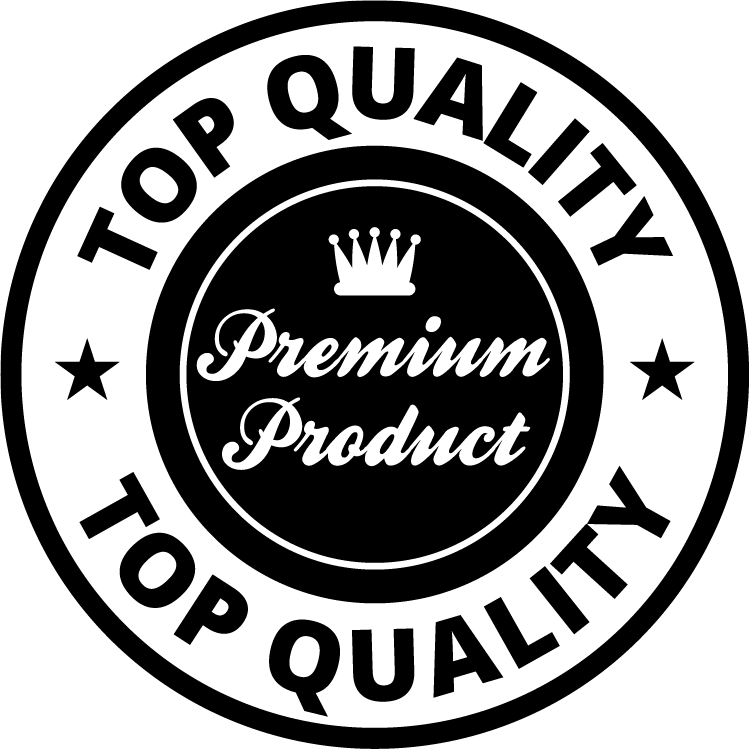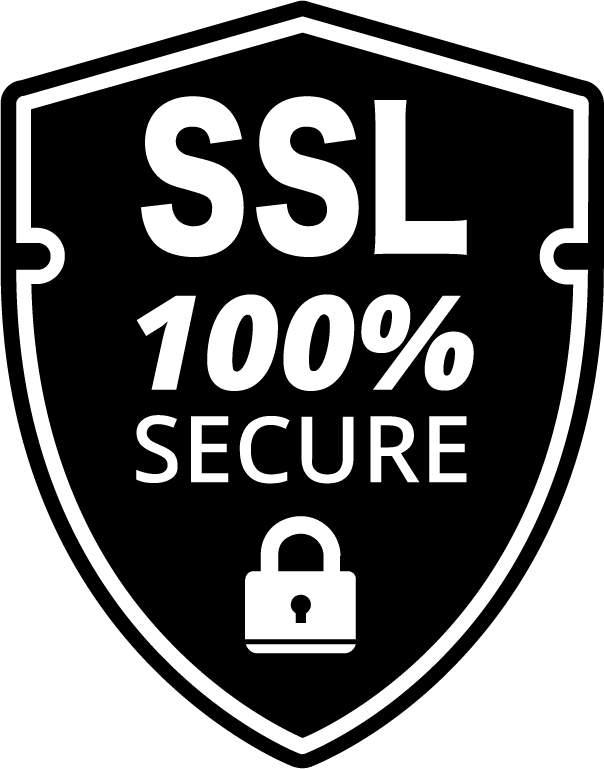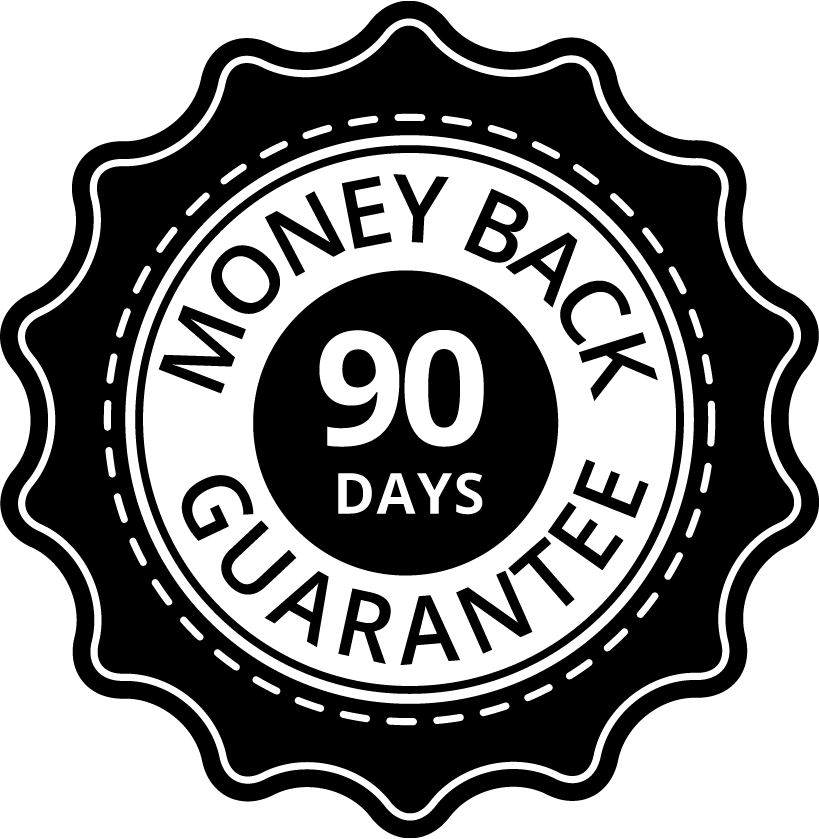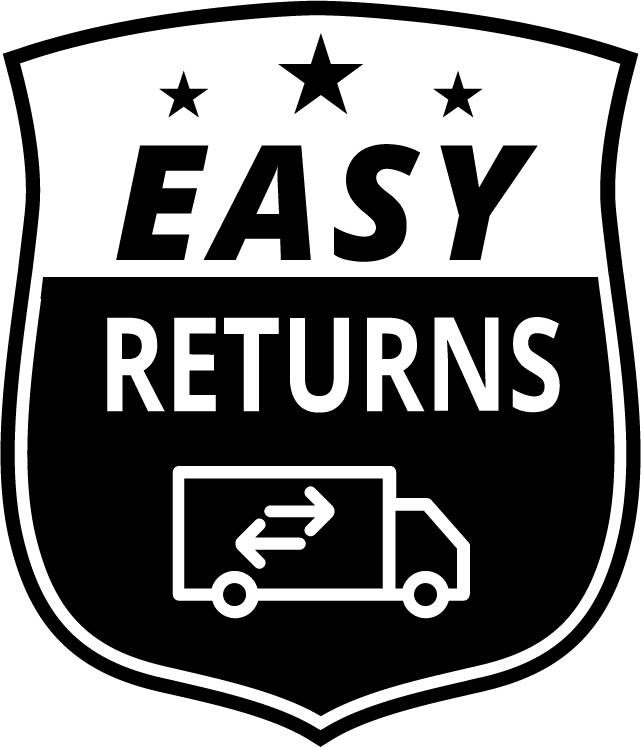Custom Insulated Tumbler
These double-wall tumblers can be used for both hot and cold drinks. The plastic lid slides closed. They are 8” tall (8.375" with the lid on) and 3” in diameter (9.42" circumference).

Custom Tumbler Printing
We decorate each tumbler with high quality dye sublimation printing. This process allows us to print stainless steel tumblers with no MOQ.
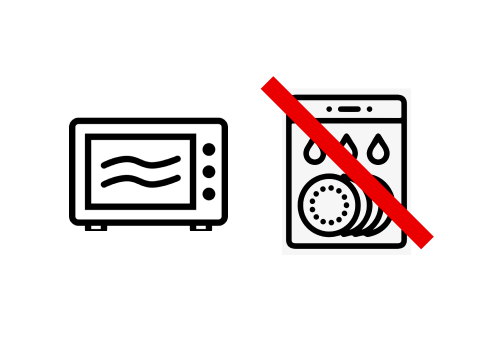
Care Instructions
While these tumblers can withstand high and low temperatures, they are not microwave safe or dishwasher safe. Please wash them by hand.
Sublimation Printing Guidelines 1 Create and upload elements of your artwork For best results, we recommend building your artwork in our mockup generator platform. This means you create elements of your artwork in your usual design software and save each element (e.g. logo, slogan) as a separate file. You do not need to create a complete printable file with all the elements together. You can upload your elements as individual files in our mockup generator and position them there to create the printable layout you require. 2 Submit files in PNG or JPEG format with at least 150 DPI We recommend using PNG for designs with a transparent background. For other designs, we advise preparing files in JPEG instead. 3 Create files in the sRGB color profile To ensure that your design looks as close as possible to what appears on your screen, make sure you create your print file in the sRGB color profile. 4 Remove print file template guidelines If you use our downloadable templates, delete the guide layers before saving your files. If you don't delete them, they'll show up on the print. Tips for Best Results • Avoid semi-transparent designs Semi-transparent graphics (or elements with lowered opacity) don't translate well in Sublimation printing. We advise using solid colors or simulating semi-transparency by halftoning (for more information, see our video tutorial). • Create designs with the necessary DPI Simply typing in a new resolution value into the file won't result in a higher resolution print. If your graphic's resolution is too low, the best solution is to recreate it. • We recommend using darker colors, as lighter colors may be less visible when printed. • Avoid very thin details For best results, avoid using thin fonts and elements thinner or smaller than 2px wide (0.02"). We recommend making text at least 5px in size. ! Disclaimers If images are uploaded with a non-transparent background, this background will appear when printed. Download our guide for how to remove backgrounds.
Acceptable Content Guidelines MAD Monkey is respectful of others and the law. Content that is hateful, illegal, and/or that violates intellectual property rights may be reviewed and removed at any time. Intellectual Property Rights Please ensure that you own the content that you upload onto MAD Monkey, or have the rights to use, display, and resell it. Content must comply with the right of publicity, trademark, and copyright laws. Illegal Content MAD Monkey has the right to remove content that depicts child pornography, obscene content, or content that depicts or promotes illegal activity. It is your responsibility to understand and abide by your local laws and those of the regions to that you ship orders. Hateful Content MAD Monkey values tolerance, understanding, and respect. We may remove content that expresses hatred towards any individual or group. Please refrain from uploading this type of content. General Notes All content is subject to review and MAD Monkey reserves the right to remove it at any time and for any reason. Each case may be evaluated individually. By submitting content to MAD Monkey, you accept that it complies with both our guidelines and Terms of Service. This Policy shall be governed and interpreted in accordance with the English language, regardless of any translations made for any purpose whatsoever.